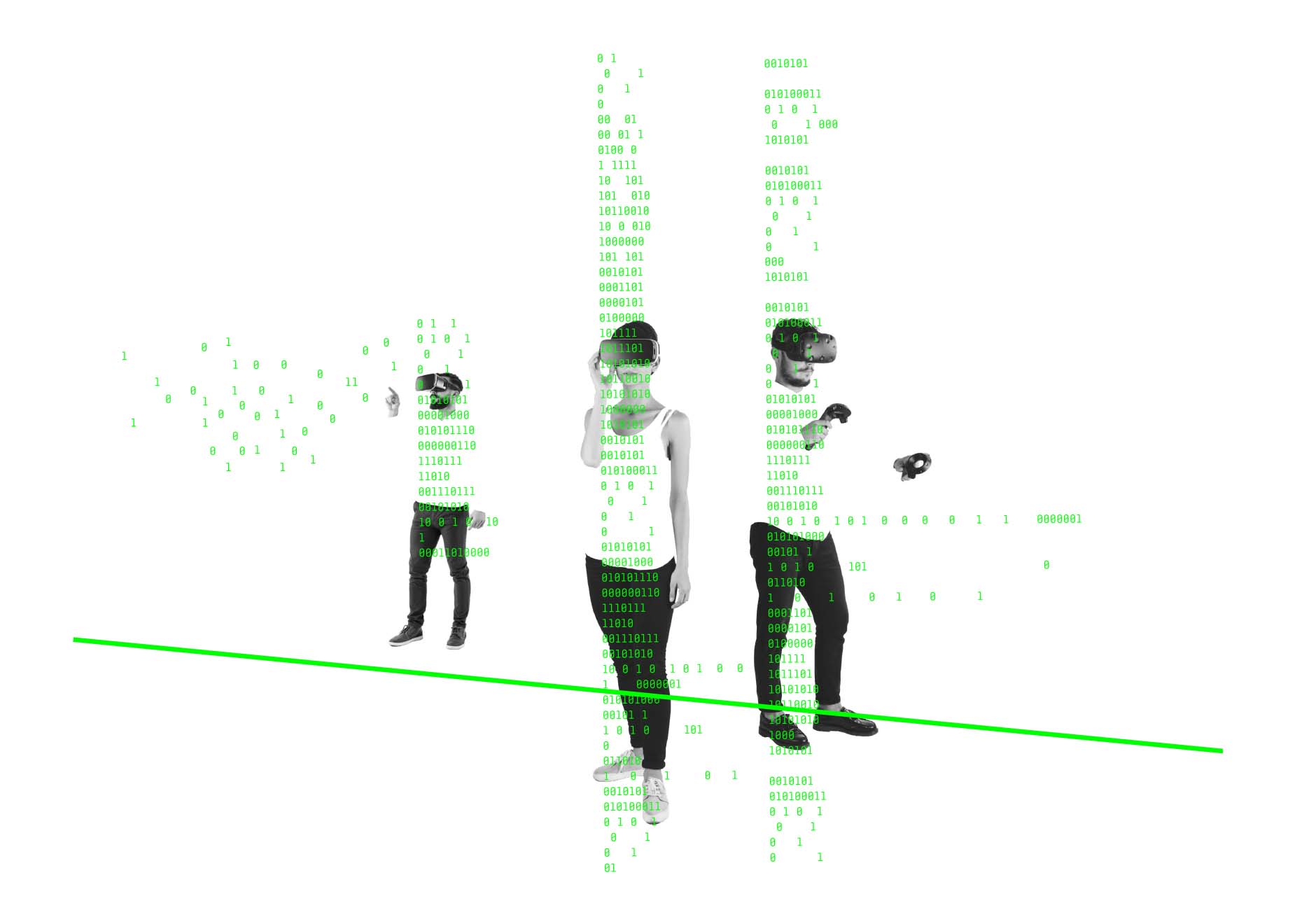Take your BIM model inside the building using augmented reality (AR). BIM models facilitate a model-based approach to working with the digital twin, from the planning stage through to the running of a building. The patented process from Ergon makes it possible to access 3D BIM models easily and flexibly – directly on site. All you need for this is a smartphone or a tablet with the associated app. This is an important step on the path to the digital transformation in architecture, engineering and construction, as well as an enormous gain for you and your clients.
How BIM to Field Augmented helps you move forward
-
On-site visualisation of 3D BIM models
-
Integration into your smartphone or tablet app
-
Unique positioning procedure with simple, flexible and quick set-up
Your effective solution for 3D BIM in AR
AR view of the 3D BIM model
3D is good, but AR is better. Thanks to the augmented reality app, you can see a virtual view of your BIM model in the room.
Precise and exact
With the augmented reality app, you can position, scale and rotate your models in the virtual space with pinpoint accuracy.
Align and get started
Align your smartphone or tablet and get to work. The AR BIM solution runs without additional infrastructure such as QR codes, GPS or room scanners.
Integration into your specific use case
The ever-growing proportion of buildings that are planned with BIMs has resulted in new approaches to model-based working and to designing existing processes more efficiently.
Flexible to use
The BIM to Field Augmented solution allows all stakeholders to have access to the model in your process.
Are you ready for the digital building revolution? Fill in the contact form and find out how Ergon can use BIM to Field Augmented to help you to design smart building processes more efficiently.
How 3D BIM models in augmented reality work
BIM to Field Augmented – positioning made easy
To visualise 3D models correctly, the position in the building must be determined precisely. Normally, very accurate user entries, precisely placed QR codes or expensive sensors are needed for this. In contrast, BIM to Field Augmented makes it easier for users to load the model very quickly at any location within the building. The 3D model is automatically generated from any CAD format and is compatible with openBIM (IFC). All BIM attributes and typifications are retained and can be accessed by the users on site.
Transparent licence models and customer-centric services
We offer optimum support, from the development to the running of your BIM to Field Augmented app. This is provided by experienced teams containing highly qualified experts from all the relevant areas – from business analysis and consulting through UX to software engineering and testing. We put our trust in agile principles and transparent communication.
For the integration and any adaptations, we bill you for the costs and work involved. No separate licence costs are incurred. The use of the module within the framework of your development project is free of charge. On request, we can adapt BIM to Field Augmented in line with your needs. This makes integration into your system landscape easier and ensures long-term, successful use.

“There is a model that is linked to a database which everyone works on, ensuring we are all on the same page.”
How BIM is used in practice
The software module needed to load and display BIM models was integrated into the Fieldwalk client project. Fieldwalk can be used to manage defects and unresolved issues on construction sites. The project benefited from the advantages of the BIM model.
- Lower costs: On-site 3D visualisation facilitates improved cooperation, more accurate planning and resource optimisation and thus greater control over the budget.
- Higher quality: BIM helps to ensure that construction projects can be planned, coordinated and monitored more effectively. This results in higher quality and reduces the risk of defects and errors.
- Flexible use: During the planning, construction, inspection, commissioning or running of the building, BIM to Field Augmented works exactly where you currently are.
- Offline use: No WiFi? No problem. BIM to Field Augmented can also be used without internet access.
We look forward to hearing from you
We are pleased that you are interested in our services. Do you have any questions or a specific project idea? Tell us about it – with no commitment on your part. Our experts will contact you as soon as possible.